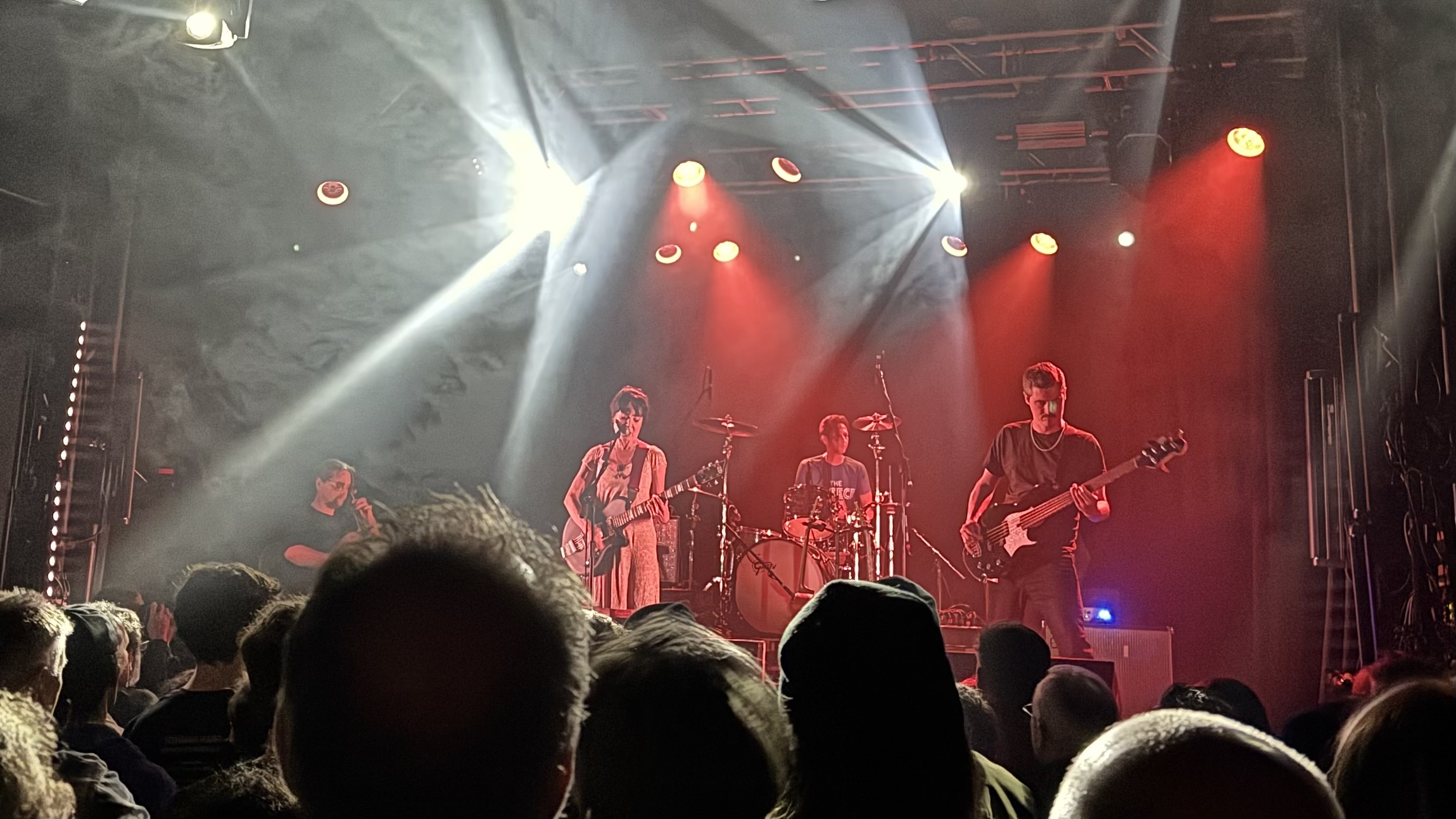Dropbox Ignore Rules - At last!
Update: This no longer seems to work. Although I enjoyed a few days of Rust compilation artefacts under */target/debug/ not being synchronised, I am now seeing these files synchronising as before :-(
Update2: This started working again. I guess it's just buggy :-(
Dropbox has finally introduced the equivalent of .gitignore . Go to your Dropbox Preferences settings and find the "Sync" section: in here you may (depending on your version of Dropbox) find a "Set ignore rules" command.
This command will create a file called rules.dropboxignore in your root Dropbox folder (unlike .gitignore, this file only works at the root of your Dropbox folders).
The syntax for rules in this file is explained in comments in the file itself - although I have found that it is possible to use wild cards in slightly more sophisticated ways than are explained in the file.
One problem this solves for me with Dropbox is that it was difficult to prevent Dropbox from synchronising incidental files generated by software compilation processes, such as the files under tmp/cache/* in a Rails project, or those under target/* in a Rust project. The following snippet successfully prevents these from being needlessly shared with Dropbox, at any level of your file-system:
**/target/debug/
**/target/release/
**/target/bench/
**/tmp/cache/